Strategy Analysis - CSV File Formatting Instructions
For processing strategy data, the CSV (or Excel file saved as CSV) must have a few key features:
A Date/Time Column
Header Requirements:
- The file must have a column named either “time” or “date” (the program is case‑insensitive and will rename the column to “date” if needed).
Data Requirements:
- Each cell in this column should contain a date or date-time value.
- The program only uses the first 10 characters, so the date should be in a format like YYYY-MM-DD (for example, 2020-01-15 or 2020-01-15T08:30:00-06:00 will work fine).
At Least Two Numeric Columns for Equity Values
Positioning:
- The program expects that the last two columns in the file (aside from the date column) are numeric values representing:
- Benchmark Equity: the second-to-last column.
- Strategy Equity: the last column.
Data Requirements:
- These columns should contain only numbers (no extra symbols or text).
- They are used to calculate daily returns (i.e., how much the values change from day to day).
General CSV Requirements
Plain Format:
- The file should be saved as a plain CSV (Comma Separated Values) file with a header row as the first row.
Consistent Encoding:
- It’s best to save the file with UTF‑8 encoding so that the program can automatically detect it.
No Merged Cells or Special Formatting:
- The CSV should not contain any extra formatting like merged cells, formulas, or styling. Only raw data is allowed.